Employer’s Guide to Accommodations for Blind and Low Vision Employees
This document provides a range of tools and technology to enhance workplace accessibility and usability for employees who are blind or visually impaired. The suggestions provide a general overview; it’s essential for employees with visual impairments to actively participate in the accommodation process to ensure the environment meets their specific needs.
Who Can Assist in Accommodating an Employee Who Is Blind?
Vision Rehabilitation Therapists have specialized training in working with people who are blind or have low vision. They can assess a work setting and make recommendations on how to improve access for these people. They can also show these people key locations and how to navigate between them in an office setting.
If the employee needs to learn about a work campus, an orientation and mobility (O&M) instructor can assist. An O&M instructor has specialized training in using tools and senses other than vision to navigate indoors and outdoors safely.
Each state has a vocational rehabilitation program that assists people who are blind, visually impaired, or have disabilities with obtaining or maintaining employment. A person with a disability can initiate services.
What Environmental Accommodations May Help?
Often, a person with low vision may need accommodations regarding lighting in their immediate work area. Depending on specific visual needs, they may need more or less lighting.
A few examples include:
Gooseneck lamp: An adjustable “neck” allows for angling of lighting needed in a given area. The angle of the light can help provide direct lighting in a defined area to assist with near-task lighting needs and reduce glare.
Overhead light fixture covering: Coverings can be changed to a color that reduces glare. Reducing glare can reduce visual fatigue and eye discomfort for an employee with low vision.
Window covering: Coverings can help with glare from sunshine and change the degree of light coming in from outside. Photophobia, severe light sensitivity, can cause various issues, from visual fatigue to headaches and eye pain.
Braille and raised print signage: Rooms with consistent use should be labeled with braille and raised print signage, allowing blind or low-vision employees to verify their location. You can label the room and room number of spaces such as a copy room, lunchroom, bathroom, or conference room with signage in braille and large print.
Tactile or visual marking: Mark office equipment to allow for nonvisual use. An example might be placing a tactile or contrasting color dot on a copy machine button.
Talking microwave: A talking microwave announces cooking time, settings, and completion of cooking cycles. It can be placed in the break room or for cooking if that is part of someone’s job. An alternative option is to label an existing microwave with tactile or high-contrast markings.
Talking scale: A talking scale announces weight measurements in spoken form. It can be used to weigh packages or measure ingredients when cooking.
Talking thermometer: The device announces temperature readings. It is available for clinical use to measure body temperature, kitchen use to measure cooking temperature, and ambient temperature readings.
What Technology Can Help a Person Who Is Blind or Low Vision Do Their Job?
Headset: Often, people with low vision or blindness rely on speech output from their computer. Listening to what you are typing is a way of reducing visual fatigue. Windows and Mac have built-in applications for reading what is on the screen using speech output. However, for more advanced speech access, a screen reader may be required. A headset connected to the computer allows for the privacy of information and prevents disturbing colleagues who are in the immediate work area. There is no specialized blindness/ low vision technology for a headset; personal preference will dictate what is used. A headset with multiple channels can allow for the splitting of sound so someone can listen to a phone conversation in one ear and the speech of a computer in the other ear.
Screen reader: An application enabling information on a screen to be spoken or converted into braille.
Refreshable braille display: A refreshable braille display is an electronic device used to read information from a computer or mobile device using braille. The print information on the screen is translated into the braille code and sent to the braille display. The braille characters are formed by raising and lowering pins on the display.
Screen enlargement software or screen magnification software: An application that customizes print size and background and foreground colors. It can be a computer, cell phone, or tablet application. Additionally, some of the applications enable changing the cursor shape/color to allow for ease in locating the cursor using limited vision. Some of the software also has built-in speech access, thus allowing for both speech and screen enlargement to be used simultaneously.
Video magnifier: This is a camera that projects a magnified image of a physical object or printed words onto a large television-sized screen or monitor; it is helpful for reading labels, writing material, or checking work. Handheld video magnifiers are portable versions that perform similarly to desktop models. Color contrast can also be modified for best viewing based on the low-vision users’ visual requirements. Some handheld units can also enlarge information from a distance, such as material on a whiteboard or a presentation on a screen at the front of a meeting room.
Scanner/reading machine: These devices convert physical text into digital format (usually audio) for people with visual impairments to access information. They can be standalone or work with a computer and typically use Optical Character Recognition (OCR) to translate text. Some can also read text aloud directly from a page using a camera.
Remote visual interpreter: Connection via a cell phone or PC to a person who can provide visual assistance. This service can be a paid subscription or a volunteer use.
GoodMaps: An application that is used on a cell phone for navigating.
What Office Items May Help a Person Who Is Blind or Visually Impaired?
An accessible office space for individuals who are blind or visually impaired may include a variety of adaptive tools and technologies.
 Reizen RL-350 braille labeler
Reizen RL-350 braille labeler
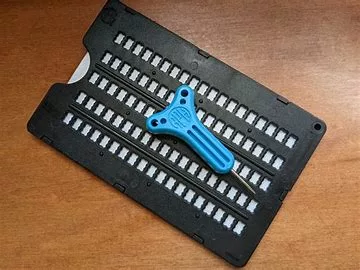 APH Braille Slate and Stylus
APH Braille Slate and Stylus
- Slate and Stylus: A portable device with varying numbers of braille cells whereby a stylus presses into the slate to make braille characters. It can be used with paper or for labeling.
- Braille Ruler: A ruler marked in braille with raised lines for measuring inches or centimeters
- Perkins Brailler: Similar to making notes with a typewriter, an individual uses a braille writer to punch braille dots into thick paper using a combination of 6-keys
- Reizen RL-350 Braille Labeler: A handheld braille label maker that allows for easy office labeling and organizing of files and materials
- Electronic Braille Labeler: The 6dot Braille Label Maker has a braille and print keyboard for efficient labeling
Talking and Large Print Assistive Technology

- Digital Talking Tape Measure: Verbally announces the measurement of objects
- Talking Calculator: Announces the numbers and buttons pressed and the final result
- Talking Clock: Announces the time verbally at the press of a button or automatically at regular intervals
- Large Display Wall Clock: Features large, easy-to-read numbers and hands with high contrast for better visibility
- Large Print Appointment Book: A planner or calendar with larger font sizes for easier scheduling
- Large Print Calculator or Adding Machine: Buttons with enlarged or high-contrast text for ease of viewing
- Large Print Wall or Blotter Size Calendar: Features large grids and simple designs for easy reading

- Bold Line Paper: Writing paper with dark, thick lines for better visibility
- EZ2See Pen: Pens with bold, dark ink that provides a thicker line for easier reading
- Handheld Magnifiers: Magnify text, images, or items for near viewing with optional built-in lighting
Workspace Adaptations and Accessibility Aids
- Larger Monitor: Allows individuals to enlarge their screen and view text comfortably
- Desk of a Specific Height: A desk that accommodates individuals using braille or a monitor at a specific height
- Telephone: Modern desk phones may be adapted with accessibility features such as screen readers and enlargement
- Flexible Copy Holder: Holds written material at an adjustable distance for better visibility and comfort
Further Reading:
- What You Need to Know About Hiring Blind and Visually Impaired Workers | Monster.com
- JAN – Job Accommodation Network (askjan.org)