Helpful Apps for Children Who are Blind or Low Vision
This content is also available in:
Español (Spanish)
The digital world is ever-changing. New devices, software, operating system upgrades, and apps are emerging daily. Here is a list of apps for Android and Apple products that you or your child may find helpful in day-to-day activities.
Apps for completing schoolwork:
Notability:
 Notability logo
Notability logo
Notability has the capability for note-taking, annotating PDFs, completing worksheets, recording lectures, providing audio feedback, and much more. The app has the capability for the user to take notes directly on PDF slides. A teacher can email a worksheet to the student to complete, and the student can email it back to the teacher. The user is also able to create folders to organize and save work. This is an app that is available on iOS operating systems.
OneNote:

OneNote is a digital note-taking app that provides a place to keep all notes without running out of paper. OneNote was designed for use on any device. OneNote is available on all major operating systems, including iOS and Android, wherever you get your apps.
Snaptype:

Snaptype allows the user to take a picture of the worksheet or import it from another location on their device. You can then use your keyboard to type on the document, use your Apple pencil to complete it or use a stylus to write on the document.
GoodNotes:

GoodNotes is a notetaking app designed for taking handwritten notes and annotating PDF documents. The app allows users to organize notes into virtual folders and notebooks and import PDF or other documents. GoodNotes is available on iOS and Android operating systems.
Audionote:

Audionote can be used as a basic note-taking app in its simplest form. However, take it a step further, and AudioNote can make sound recordings at the same time. This will allow the user to keep the notes synchronized, note by note, with the text. It allows you to listen to a lecture or meeting with the audio and your notes. AudioNote is available on iOS, Mac, Windows, and Android operating systems.
Genius Scan:

Genius Scan allows the user to scan a single or full document with their phone or tablet and then create a PDF. The user takes a photo, and the app automatically recognizes the paper against the background, making adjustments as needed. The app is available on iOS and Android operating systems.
Apps for Text to Speech
Bookshare Reader:
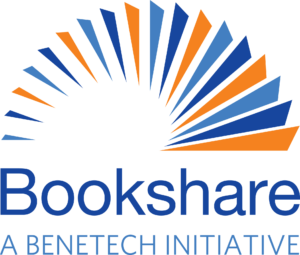
Bookshare offers an online library (400,000 digital books) for individuals with print disabilities. Before using a confirmation of low vision/blindness, physical or learning disability by a professional (MD, OD, Teacher) is required. Bookshare offers different formats to access books. Formats available are text-to-speech, digital braille, and enlarged fonts. This is free to US students. Non-students pay a nominal fee.
Bard Mobile:

Bard Mobile allows users to download books, magazines, music instruction, and scores. The app allows users to listen to or read braille books with a Bluetooth-connected braille display. Enroll in National Library Service for the Blind and Print Disabled (NLS) at the Library of Congress by calling 1-888-NLS-READ (1-888-657-7323) or online at https://www.loc.gov/thatallmayread. BardMobile is available on iOS and Android operating systems.
EPIC!:

Epic is a digital library. The user can have an account to build a reading list and rate titles. This feature allows you to personalize content to help discover new books and progress through children’s learning journey. Parents can open an account for their child at www.getepic.com. EPIC is available on iOS and Android operating systems.
Dolphin Easy Reader:
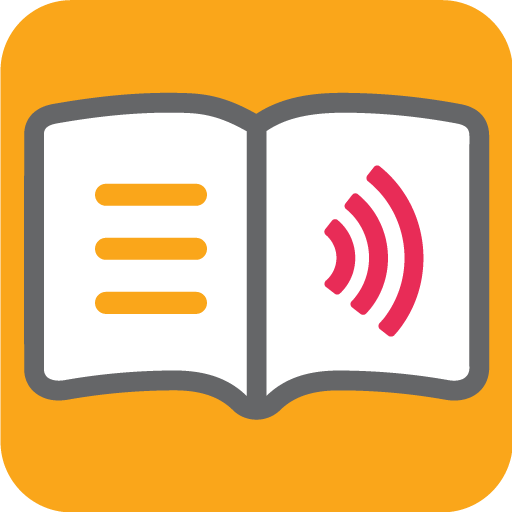
Dolphin Easy Reader is a free accessible reading app for readers with dyslexia, low vision, or blindness. This app allows you to customize your reading experience: adjust and magnify text, change colors, and use text-to-speech or speech alone to listen to books. The user can download books and newspapers. Dolphin Easy Reader is available on iOS, Amazon Appstore, Android, and Windows.
Voice Dream Reader:

Voice Dream Reader allows the user to read anything (PDF, EPUB, Daisy Audio, Daisy Text, Plain Text, Web Page, Microsoft Word, and Microsoft PowerPoint) The app has a dyslexia-friendly font and audio synchronization. The app allows the user to customize the font size and color. Voice Dream Reader is available on iOS and Android operating systems.
Speechify:

Speechify allows the user to listen to text using high-quality AI voices. You can read on desktop or mobile devices. Speechify can read documents, articles, PDFs, and emails. Speechify is available on iOS, Android, and as a Chrome extension.
Apps for Navigating
Seeing AI:

Seeing AI is a free app that describes short text, documents, products, people, currency, scenery, colors, handwriting and light levels. The app can scan barcodes to describe a product. Using a picture of a person, the app will estimate the person’s age and facial expression. Seeing AI is available on iOS operating system.
Lookout by Google:

Lookout by Google is a similar app to Seeing AI. It can read barcodes, currency, objects, short text, document scan, and OCR. Lookout by Google is available on Android Operating Systems.
TapTapSee:

TapTapSee uses AI and human intelligence to interpret photographed objects/scenes verbally. Double-tap the screen to photograph any two- or three-dimensional object at any angle, and have it accurately identified within seconds. VoiceOver then narrates the findings. TapTapSee is available on iOS and Android operating systems.
BlindSquare (iOS):
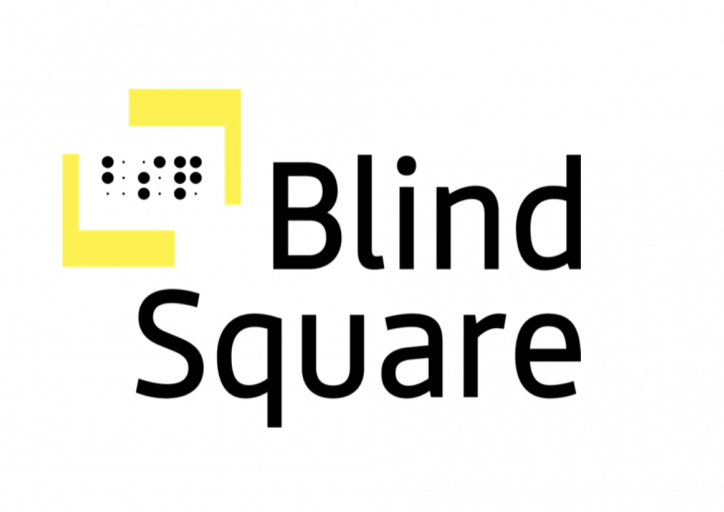
BlindSquare iOS is a GPS app developed for individuals who are blind or have low vision. It describes the environment and announces points of interest and street intersections during travel.
Intersection Explorer (Android):
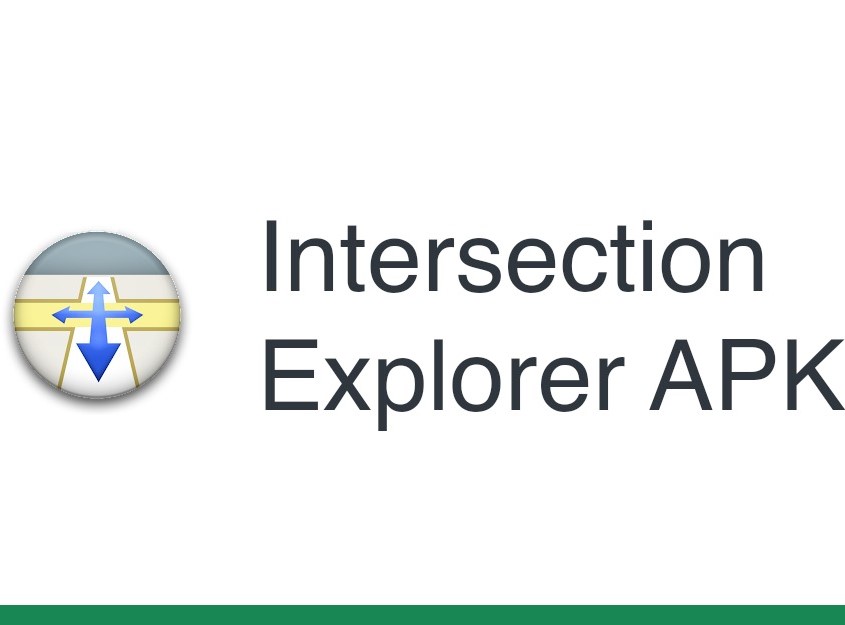
Intersection Explorer describes the layout of streets and intersections in neighborhoods. Users touch and drag their fingers around a map to create an understanding of an area before and during walking.
Lazzus (iOS, Android):
Lazzus creates an auditory field of vision in real-time, pointing out pedestrian crossings, street intersections, stairs, and businesses. Sources Google Places and Open Street Map and searches within a 100-meter radius, highlighting information on things that are near to the user. Converts text to speech.
The number and types of apps for devices are countless. This is simply a list of a few which will be updated with new discoveries and upgrades.