Changing Light Bulbs and Batteries if Blind or Low Vision
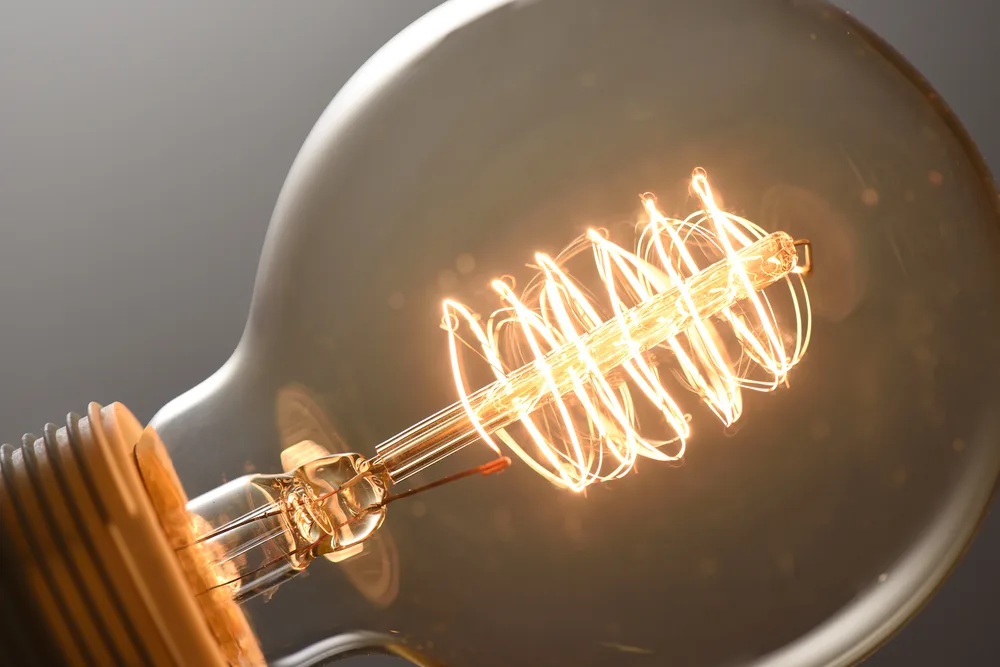
Adequate lighting can improve usable vision for some people who are low vision. However, even if you are totally blind, you’ll likely want to know about types of lighting and how to change a light bulb. Additionally, you’ll want to know how to change batteries. The following article explains how to change bulbs and batteries with specific, non-visual instructions for those who are blind or low vision.
Most homes or apartments have several different types of light bulbs—incandescent, halogen, LED, or fluorescent bulbs– that screw into a light fixture or lamp and fluorescent tubes that snap into a ceiling or under the counter fixture. (See the General Lighting article for more information about these types of light.) Most fluorescent tubes are 1 to 1.5 inches in diameter and 1 to 4 feet in length.
You will probably not need tools to replace a light bulb in a lamp or ceiling fixture unless there is a glass or ceramic reflector around it. Those are usually held in place by three small set screws around the circumference of the fixture or by a decorative fastener in the center. Generally, fixture screws and fasteners can be loosened by hand, although occasionally, a straight-slotted screwdriver is needed.
Ceiling or under-counter fixtures for tube-type fluorescent bulbs may have a plastic or glass reflector surrounding them. Most often, these can be removed without any tools by pressing or pulling along one edge, thereby “popping” it out of the slot it sits in. If the fixture has been in operation for some time, there may be a lot of dust particles or even insect bodies lying on the enclosure. Simply wipe the enclosure off with a damp cloth before replacing it.
Step-by-Step: Changing an Incandescent, LED, Halogen, or Fluorescent Screw-type Bulb When Visually Impaired

- Be sure the electricity is turned off.
- Be sure to allow enough time (five minutes or so) for the bulb to cool off to avoid being burned.
- Firmly grasp the bulb base nearest the fixture with one hand and the socket into which the bulb is screwed with the other hand. This will prevent the socket from turning and damaging the connecting electrical wires.
- Remove the bulb by turning it counterclockwise. In most instances, only a small twisting action will be necessary to remove it.
- Occasionally, the bulb will appear stuck, and more force may have to be used. Always grasp the bulb’s base and NOT the glass or ceramic part, as this could break in your hand. If the bulb breaks, take care as you withdraw your hand, as jagged glass remnants can cause cuts. You may have to grip the edge of the broken bulb socket with pliers or some other implement to remove it.
- Once the old bulb is removed, screw in the new bulb turning it clockwise.
Step by Step: Changing a Fluorescent Tube-type Bulb

- Be certain the electricity is turned off.
- Be sure to allow enough time (five minutes or so) for the tube to cool off to avoid being burned.
- Grasp the tube near either end with your thumb and two fingers and turn in either direction. A half-turn or so should enable you to remove the tube.
- You’ll notice that the tube has two pins at either end that fit into slots in the fixture, thereby completing the circuit. With a replacement tube of identical size and wattage rating, locate the two pins and align them with the slots on either end of the fixture.
- Slide the tube upward until the second pin is in the slot, then turn the tube a quarter or so until it is firmly in place.
- Some fixtures have circular fluorescent tubes which snap into three spring-loaded clamps. The bulb is plugged in with a two- or four-prong plug that must be unplugged before removing the bulb.
Tip: Most ceiling or under-counter light fixtures are controlled by a light switch, which creates a safe environment when turned off. Lamps can be switched off and unplugged as an extra precaution. In very rare cases, you might wish to turn off the circuit breaker or remove the fuse that controls that circuit, but this should only be necessary for a serious electrical problem. In such cases, the best thing to do would be to call in a licensed electrician.
Replacing Batteries Safely If You Are Blind or Low Vision
If you were to inventory every item in your home that runs on batteries, you might be amazed at how many types and sizes you need to keep everything in working order. TV remotes, smoke alarms, flashlights, portable CD players, toys and games, laptop computers, shavers, kitchen gadgets, are cordless phones are just a sampling of battery-driven devices typically found in the average home. If you are blind or have low vision, you may find recharging or replacing batteries challenging. You will find some suggestions below.
Recharging Batteries
Some of these can be recharged by plugging the device in an electrical outlet or cradle without taking the batteries out. Others have rechargeable batteries that must be removed and placed in an external battery charger.
Replacing Batteries
Typically, however, a device will require one of six different-sized batteries, which must be replaced regularly with the correct size and voltage capacity. These batteries (and some common uses) are listed below. You may want to purchase samples of each to familiarize yourself with their respective sizes and shapes. As a person who is blind or visually impaired, you can identify most batteries by touch. However, consider labeling battery packages with braille or large print.
- AAAs (small, thin tube shape; common in TV remotes)
- AAs (slightly larger tube shape; also used in many TV remotes, portable CD players, and toothbrushes)
- C cell (larger, more squat tube shape; found in flashlights, toys)
- D Cell (largest of tube-shaped batteries; for flashlights, portable TVs, and stereos)
- 9 Volt (small, rectangular shape; found in smoke alarms)
- 6 Volt (square-shape, 2 to 3 inches per side; used in large portable lanterns)
The battery compartments on appliances and devices are usually found on the back or bottom side. With your fingertips, you should be able to locate a small latch that, when pressed, opens a small plastic door. Sometimes the door is held in place with one or more small screws that must be removed with a small Phillips screwdriver. Once the compartment is open, use your fingertip or fingernail to push and lift the used batteries. When removing AAA, AA, C, or D cell batteries, note which end is flat and which has a round protrusion. The fresh batteries must be oriented in the same direction as those you’re replacing, or the device won’t operate. A 9-volt battery has two receptacles at the top end that connect to a small cap found in the compartment of the device. The cap snaps into the receptacles, holding the battery in place. One of the receptacles is slightly larger than the other and must be snapped into the correct end of the cap for the battery to be connected. Batteries in portable lanterns can often be reached by unscrewing the front part of the lantern and sliding the battery out. Sometimes the lens and bulb assembly are connected to the battery with clips, which must be removed and then reconnected to the fresh battery.
Blindness or low vision does not need to hold one back from independently changing light bulbs or batteries.
By Gil Johnson